How to adapt the security settings of Internet Explorer 6
How to open the security settings of Internet Explorer:
Go to the Internet Options in the Tools menu.
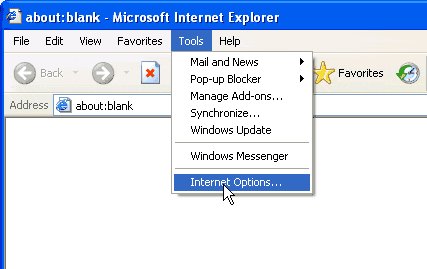
Enable the security tab and select the Internet zone. Pressing the "Default Level" button reveals the security setting slider:
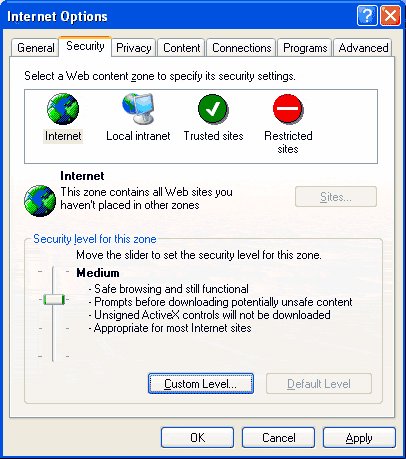
By default, the security level is set to medium, which should provide a good compromise between security and usability. Users who want to be on the safe side should select the "high" security level.
Internet Explorer allows users to fine-tune the settings via the "Custom level" button. This opens a list with more than 30 detailed settings. When editing these settings, it is important not to make the settings for ActiveX and active scripting too weak since these technologies are abused for attacks particularly often.
See also: The Internet Explorer's zone model









![Kernel Log: Coming in 3.10 (Part 3) [--] Infrastructure](/imgs/43/1/0/4/2/6/7/2/comingin310_4_kicker-4977194bfb0de0d7.png)

![Kernel Log: Coming in 3.10 (Part 3) [--] Infrastructure](/imgs/43/1/0/4/2/3/2/3/comingin310_3_kicker-151cd7b9e9660f05.png)








