Phishing
Phishing is a neologism derived from the idea of "fishing" for access data, such as passwords and PINs. Generally, data phishers send out mass emails that cleverly imitate the look and feel of messages from online banks or shops. Some look like fancy form letters with headers and company logos and seem to be from credible sources.
Typical phishing emails claim to have been sent because of a software update and ask users to click on the link in the email to reenter their credit card number. Or they claim that there has been evidence of the misuse of accounts and ask customers to click on an address given in the email so that they can reenter their password and other account info.
The goal is always to get users onto a web site that looks like that of a shop or bank. In various ways, the tricksters often manage to make the URLs of the sites they create look almost exactly like the ones they claim actually to represent.
The best protection from phishing is thus to take great caution with such emails. Never click on links in emails that lead to online shops and banks; instead, enter the information by hand in your browser's address field or click on the relevant entry in your browser's list of bookmarks or favourites. In addition, browsers try to protect users by warning them of suspicious web sites.
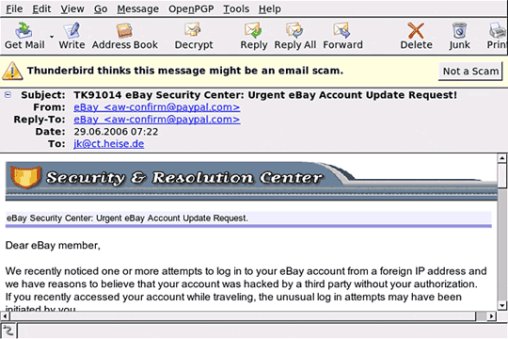
For this phishing email, Thunderbird sounds the alarm. Tricksters hide the actual address by using a Google redirect.









![Kernel Log: Coming in 3.10 (Part 3) [--] Infrastructure](/imgs/43/1/0/4/2/6/7/2/comingin310_4_kicker-4977194bfb0de0d7.png)

![Kernel Log: Coming in 3.10 (Part 3) [--] Infrastructure](/imgs/43/1/0/4/2/3/2/3/comingin310_3_kicker-151cd7b9e9660f05.png)








