
What's new in KDE 4.10
by Anika Kehrer
Version 4.10 of the KDE desktop arrives with new features for Kate, KMail and Okular users. Marble now tracks Mars probes. The developers have invested considerable effort in the code base of the Nepomuk desktop search feature. Under the hood, QML is widening its influence.
Like all its predecessors since version 4.4, version 4.10 of the KDE desktop environment is divided into three main areas that together form the KDE Software Compilation (KDE SC): KDE Applications includes applications such as the Calligra office suite, the Marble map application, and games. Various user interfaces for touch devices (Plasma Active), netbooks, and desktops are available in KDE Workspaces; at their core is the Plasma work environment with its widgets ("plasmoids" in KDE terminology). Finally, KDE Platform includes backend infrastructure components such as the Akonadi PIM data storage solution, the window manager, the KDE libraries, and the KDE SDK itself.
KDE Applications: new features for Marble, Kate, KMail and KTouch
A new technology in the Okular PDF viewer allows users to zoom into a PDF document much faster: during a Google Summer of Code (GSoC 2012) project, Brazilian IT student Mailson Daniel Lira Menezes got Okular to display only the viewed region instead of the entire PDF document (tiled rendering). This reduces the demands on the system's RAM when zooming. Zooming in is now possible far beyond the previous 200 per cent limit.
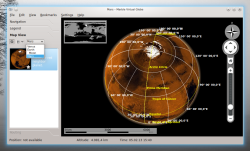
![]() Marble includes new maps of Mars and Venus
New maps for the Marble virtual globe software are also the result of a summer programming project, although this one was hosted by the European Space Agency (ESA) within its Summer of Code in Space rather than by Google. German programmer René Küttner developed new display modes for the Mars Express, Venus Express and SMART-1 satellites. This improves the display of the Mars satellites, but it also has other benefits: "Improved Mars satellite tracking also improves the tracking of a vehicle fleet and provides better navigation when geocaching with Marble", developer Torsten Rahn told The H's associates at Heise. "We will therefore further extend areas such as astronomy and space travel in future versions of Marble."
Marble includes new maps of Mars and Venus
New maps for the Marble virtual globe software are also the result of a summer programming project, although this one was hosted by the European Space Agency (ESA) within its Summer of Code in Space rather than by Google. German programmer René Küttner developed new display modes for the Mars Express, Venus Express and SMART-1 satellites. This improves the display of the Mars satellites, but it also has other benefits: "Improved Mars satellite tracking also improves the tracking of a vehicle fleet and provides better navigation when geocaching with Marble", developer Torsten Rahn told The H's associates at Heise. "We will therefore further extend areas such as astronomy and space travel in future versions of Marble."
Minor new features have been integrated into KMail: maintainer Laurent Montel has introduced an automatic spell checker and improved the import wizard, which now collects, for example, address book data from other applications. In this release, the maintainer also plugged holes mainly in the component's memory management. Montel has major plans for the upcoming version 4.11: he wants to expand KMail's HTML capabilities with a custom Qwebkit-based library.

![]() The new "document mini map" can replace the scroll bar if required [--] not only in Kate
Various new features in the Kate editor came out of the Vienna Code Sprint, an event held in October 2012 during which 13 developers from the Kate and KDevelop team reduced 850 bug reports to 360 open bugs and feature requests. A document "mini map" was created as an indirect result during the event: in the text editor, as well as in the KDE development environment, users can now enable an overview showing the document, and a highlighted window with the current editor view, instead of the scroll bar. This provides an easy way for users to jump to different areas within long documents. The same feature is now also available in KWrite, an alternative editor that is based on Katepart, the editor component of Kate. Katepart is also used in the Kile frontend of Latex.
The new "document mini map" can replace the scroll bar if required [--] not only in Kate
Various new features in the Kate editor came out of the Vienna Code Sprint, an event held in October 2012 during which 13 developers from the Kate and KDevelop team reduced 850 bug reports to 360 open bugs and feature requests. A document "mini map" was created as an indirect result during the event: in the text editor, as well as in the KDE development environment, users can now enable an overview showing the document, and a highlighted window with the current editor view, instead of the scroll bar. This provides an easy way for users to jump to different areas within long documents. The same feature is now also available in KWrite, an alternative editor that is based on Katepart, the editor component of Kate. Katepart is also used in the Kile frontend of Latex.
The development of KDE applications is increasingly being migrated from C++ to QML and Qt Quick. As a side effect, more Qt developers are now finding their way to KDE, which expands the desktop's application base. One such example is the KTouch touch-typing tutor that has been laying idle since 2008. Sebastian Gottfried wanted to learn Qt Quick, came across the orphaned program and ported it to QML. In the process, he revised the user interface and programmed a graphical welcome dialog. Truly new features include new typing courses as well as a line diagram evaluation component that presents the user's typed characters per minute along with the required number in two diagrams.
Next: KDE workspaces & platform



![Kernel Log: Coming in 3.10 (Part 3) [--] Infrastructure](/imgs/43/1/0/4/2/6/7/2/comingin310_4_kicker-4977194bfb0de0d7.png)

![Kernel Log: Coming in 3.10 (Part 3) [--] Infrastructure](/imgs/43/1/0/4/2/3/2/3/comingin310_3_kicker-151cd7b9e9660f05.png)
















