MacBook and MacBook Pro in detail
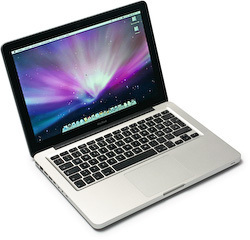
The new aluminium case on the MacBook looks classier than it's plastic predecessor
Apple recently revamped all four of its notebooks, two of them drastically: the MacBook now has a 13.3-inch display and the MacBook Pro a 15.4-inch display. Both of them were made available to us for an initial test. Not only has their hardware been updated to Intel's current processors, they also have a newly designed case and an improved touchpad with no apparent buttons. The chipset now comes from Nvidia instead of Intel and, for a notebook chipset, its graphics core gives good 3D performance. But both models are only available with reflective displays.
Apple calls its new case a "unibody". The upper part, together with all its installation ribs, is machined from a single aluminium block, a manufacturing process that was used for the first time in the Apple MacBook Air. The result is an extremely stable, torsionally stiff case with no assembly seams on the upper or outer sides. Only a few semi-ruggedized notebooks give such a robust impression, and they are all heavier or thicker, while their cases, usually made from magnesium alloys, don't look so classy. Compared with the plastic case of the old MacBook, this is a distinct improvement and even the former aluminium MacBook Pro now looks outmoded.
However, the body is only a little slimmer: the heels of your hands will now lie 17 millimetres above the table top, just one millimetre less than with its predecessors, which are already exceptionally thin, while the lid is about two millimetres thinner than before. The new MacBook weighs 200 grams less than the old one, but at two kilograms it's still one of the podgier 13.3-inch models. At 2.5 kg, the MacBook Pro retains the title for the lightest 15.4-incher – few others manage to get under 2.7 kg.

The latch for opening the bottom plate can be secured with a Kensington loc
The bottom of the new MacBook Pro consists of two aluminium plates, with recessed feet that don't provide a very secure footing: on a smooth table surface the notebooks slip easily. A latch, that can be secured with a Kensington lock, releases the front plate to reveal the battery, whose battery charge indicator has been moved to the left hand side of the notebook, and the hard disk in a rubber cradle. It's much easier to install a new hard disk now than with the old MacBook Pro, which you had to practically take apart to access the disk. But it isn't totally straightforward, because the four tiny screws required to hold the disk securely can only be tightened with a small Torx key. To replace the main memory or the optical drive, you have to unscrew the rear base plate.
Touchpad
At first glance it seems that Apple has omitted the buttons from the gigantic multi-touch touchpad, but in reality the whole area is a button. You can press it at any point to get the same tactile and acoustic feedback as with the previous touchpad key, and you quickly learn to appreciate this as a fluid movement. If, out of habit, you try to press the missing button with another, you won't do any harm, because the touchpad will simply and elegantly interpret it as a mouse click. You can right-click by clicking either with two fingers or in the bottom right corner of the touchpad. Both of these options can be turned off, and left-handers can choose the bottom left corner.
One annoying feature is that resistance to pressure is not uniform across the pad. Due to its design, resistance rises noticeably as you move towards the keyboard. Roughly in the upper third of the area as well, resistance is greater than that of the previous buttons and, over the last centimetre, too much force is needed to be practical. At the edge, clicking no longer works at all.
The multi-finger gestures to rotate, enlarge or reduce a view, familiar from the MacBook Air and iPhone, are joined by some further moves for opening Exposé and switching between applications. As before, the touchpad can be configured so that it interprets a brief touch as a mouse click. Touch-typists don't have to worry about inadvertently moving the mouse cursor with the heel of a hand: we didn't manage, even once, to unintentionally move the mouse that way.

The raised keyboard makes the narrow Return key and the small arrow key less annoying than before
Ingeniously, when, during a drag-and-drop, you come to the edge of the touchpad and can't go any further, you just complete the move with another finger, on either the same hand or the other depending on your dexterity.
The keyboard has a strikingly light response, and only the delete key rattles a bit. This light response, a well located pressure point, and sufficient depth of travel should please users who do a lot of typing. The Return key is just as narrow and the Up-arrow key just as skinny as before, but it's less annoying because the keyboard is raised from the case. The smooth, black surface quickly accumulates finger grease, so after a short while the keys will already look smeared.
Displays
The MacBook has a 13.3-inch display with 1280 × 800 pixels, while the MacBook Pro has one with a diagonal measure of 15.4 inches and 1440 × 900 pixels. Each has a strongly reflective surface, and Apple offers no alternative. The matte display option available for the previous MacBook Pro is no longer offered. The screen can be folded further back than previously, allowing an optimal viewing angle even with the notebook in a low position, such as on your lap.
The colours are medium strong, while the greens are still feeble. The 15.4-inch screen has good contrast and an exceptionally wide viewing angle, but in both respects the 13.3-inch screen is no better than average.
The displays of our two Pro models were evenly illuminated, in contrast to the extremely cloudy display of their predecessor, and achieved good, though different, brightness figures: the 2.53-GHz version measured 272, and the 2.4-GHz version 319 cd/m2 on average. The screen in the 2.4-GHz MacBook also had powerful (250 cd/m2), uniform LED backlight. The backlight in the 2-GHz MacBook proved to be uneven, however, the darkest point measured 200 and the brightest 300 cd/m. All four are still legible in bright sunlight, except when there are interfering reflections.
Even in a darkened room, with the display at full brightness on a white background, the reflections in the 13.3-inch screen don't vanish completely, and they are also apparent to sensitive eyes on the 15.4-inch screen. When dark areas are displayed, e.g. in games, photographs and films, but also in backgrounds to some applications, clearly outlined mirror images are inevitable. The frame around the display constantly reflects.
Fittings
All the ports on the MacBooks are now situated on the lefthand side, so that the notebooks, along with their peripheral devices, take up less space and look less spidery on a desktop. As before, the USB sockets are placed so close together that thick USB sticks will overlap adjacent sockets unless you connect them via extension cables. The ExpressCard slot, only available on the Pro, accepts UMTS modems, eSATA adapters, and card readers, but is too narrow for the CompactFlash cards used by professional cameras. As with the previous model, the small remote control is not supplied as standard but costs an extra £15.

All interfaces are now on the lefthand side, with only the DVD drive slot on the right.
For connecting monitors, DVI has been discarded in favour of the more modern DisplayPort interface. To save yet more space, Apple has used its own proprietary mini version that doesn't accept a VGA, DVI, HDMI or DisplayPort monitor. Apple sells a VGA and a DVI adapter for £20 each, and a dual-link DVI adapter, that's only required for 30-inch monitors, for £69.
Although the MacBook Pro has FireWire800, the MacBook is totally without FireWire and, since there's no ExpressCard slot, it can't be retrofitted. So external hard disks have to be connected by USB, slowing them down to around 30 MB/s. 40 MB/s would be possible with FireWire, or even 60 MB/s with FireWire800. 150 MB/s could be achieved with an eSATA port, and modern disks can do around 100 MB/s anyway. This is a bitter pill for owners of video cameras or other FireWire devices who have put their faith in the advantages of this interface, vaunted for years by Apple. It also means saying goodbye to Target Disk mode, so useful for maintenance purposes or for data synchronisation: using it, a Mac could address the hard disk of another Mac as a FireWire disk.
Internal matters
Both models use Intel's current dual-core processors with the Penryn core. The MacBook is available with a 2.0Ghz or 2.4GHz Core 2 Duo at £949 and £1149 respectively, the latter also having a larger hard disk and backlit keyboard. The MacBook Pro is available with 2.4Ghz or 2.53Ghz standard models, at £1399 and £1749 each, the latter having a larger hard disk and 4GB of RAM. A 2.8-GHz version of the MacBook Pro is available for an extra £210 over the 2.53Ghz model. Advance speculation was confirmed in that the chipset is no longer by Intel but by Nvidia: the GeForce 9400M GT supports Intel's current FSB1066 front-side bus clock (previously FSB800) and has a dual-channel memory interface for DDR2 and DDR3 modules, but Apple only uses the DDR3 modules with their somewhat lower power consumption.
The graphics core of the chipset has 16 shader units, but no memory of its own, so it uses main memory instead. Measured against the 3D benchmarks, it proves to be the fastest chipset graphics to date: two or three times as fast as Intel's current chipset graphics, and more than four times as fast as that in the previous MacBook. The GeForce 9400M GT appears to be on on a par with other mobile entry-level graphics chips like the GeForce 9300M GT, 9500M G, and the ATI Radeon HD 3450.
That's fast enough for some older 3D games, especially at the MacBook's low display resolution, enabling World of Warcraft to be played reasonably freely and without restriction, including the improved shadowing from the last patch, in full depth of detail, but with the details somewhat compressed.
As in previous models, Apple has given the MacBook Pro a better graphics chip, the Nvidia GeForce 9600M GT with 32 shaders. In spite of the changed name, it's the same as the GeForce 8600M GT in the previous model. 3D speed is about twice that of the chipset graphics, taking it into midfield. Faster graphics chips (gaming chips can run between two and four times as fast) can't be cooled in such a thin casing. The graphics chip gets 256 MB of dedicated memory in the 2.4-GHz version of the MacBook Pro, 512 MB in the 2.53-GHz version.
A user can switch between graphics chip and chipset graphics, thus changing the performance, by altering the inconspicuous "graphics" option in the power settings. This requires logging out and logging back in, which is not very practical if you want to play a game while recording from TV or while downloading something. Nvidia says Apple may improve this, because the hardware supports direct switch-over without any need to close all programs first, which is the norm under Windows Vista.
Nvidia also offers simultaneous operation of the shader processors in both cores, but Apple doesn't use this mode (GeForce Boost). It isn't just 3D games that profit from the shaders, because early applications are trying to exploit their universal programmability. Adobe, for example, wants to farm out a few tasks from Creative Suite CS4 to the graphics chip, but it isn't yet clear how useful this will be.
Battery life
Using DDR3 memory and chipset graphics to save energy pays off especially well with the MacBook Pro, which for a 15.4-inch display with a brightness of 100 cd/m2 has an unprecedented power consumption of only around nine watts. The useful life of five and a half hours is respectable, but there's no way to extend it with a second or higher capacity battery. When running office applications, the GeForce 9600M GT consumes around two more watts. A further three watts are needed if you want to turn up the backlight to full, in order to combat reflections in the least bright areas of the display. With chipset graphics, the battery will then last for around four and a half hours. The MacBook too proves to be a long-distance athlete, running for more than five and a half hours when dimmed and four and a half hours at full brightness. Both notebooks need some ten watts more to play back a DVD film lasting around two and a half hours.

The MacBook Pro has two fans, but they are rarely needed
The low power consumption is also positively noticeable in the noise level: even under prolonged 3D load the fan didn't cut in until the CPU had been under full load for more than an hour, and our MacBook only became hand-hot. This is mostly thanks to the contribution made by Intel's "P" class processors, which under full load require only 25 watts instead of the former 35 watts.
With chipset graphics, the MacBook Pro performs similarly, but with the graphics chip switched on and working it heats up more noticeably, and then the fan kicks in. The model with the 2.8-GHz processor will probably be somewhat louder, because it isn't available in a 25-watt version. The ventilation slots lead into the display hinge, so waste heat warms up the rear of the housing more strongly than the front. Under full load, we measured 45 °C there as well as on the underside. The fans also have to work hard in order to force air past the hinge.
Windows via Boot Camp
Apple's Boot Camp for installing Windows is not totally up to date. It formats the Windows partition it creates with FAT32, which Vista doesn't accept, so you have to reformat to NTFS. But the notebooks do now hit their full speed – even 60 MB/s for the first time via FireWire800, whereas older Pros topped out at around 35 MB/s. However, given the current state of affairs with drivers, running under Vista demands some compromises from the user.
When you use the touchpad, you realize how much know-how has to be contained in the driver, because under Windows it loses most of its charm, becoming so imprecise in operation that you'll want to attach a mouse again. Right-clicking, for example, requires a peculiar three-finger tango.
The MacBook Pro's display is about 50 cd/m2 darker than under Mac OS. Nevertheless, the system's power consumption is about five watts more, reducing battery life correspondingly. Under heavy CPU load, the difference can even be as much as 15 watts. Mac OS obviously has brilliant power management, because it drives the 35-watt processor on little more than 25 watts, without loss of speed. The GeForce 9600M GT is always active, so changing over to chipset graphics doesn't work. Correspondingly, the casing heats up quite a bit more and the fans blow much more loudly than under Mac OS.
To sum up

Nothing fanciful here: the MacBook Pro's clean lines
Cool design, a stable casing, long battery life, bright displays, a touchpad that makes you forget about the mouse, and hardware that runs fast and almost soundlessly: not many notebooks can boast this combination of outstanding features, and none can match the design. But all this is reflected in the high purchase price.
The MacBook above all, gains immensely in utility value from the new case and the quicker hardware, as long as you don't want to attach any FireWire devices. The MacBook Pro looks more stylish than its predecessor and its strengths have been brought up to the current state of the art, although its 3D performance has remained more or less unchanged. But for some fields of application it's still just as impractical and accessory-intensive as before, because options like docking station, VGA output, UMTS modem, card reader, on-site repair and alternative batteries are lacking. Neither model has a Blu-ray drive, and although Steve Jobs argues that a sufficient number of HD films can be downloaded from the iTunes Store, that's only true if you live in the USA.
By changing over to the surprisingly powerful Nvidia GeForce 9400M GT, Apple is drawing the right conclusions from Intel's years of failing to keep its promise to supply better drivers for the chipset graphics. With Nvidia, we now get functioning and universally programmable shader processors (16 of them at the same time), digital outputs without an additional chip, and all of this in a single space-saving component with low power consumption. This may perhaps dissuade other manufacturers in the high-end area as well from installing exclusively Intel chipsets, even if that means losing the Centrino 2 label (insignificant for Apple).
Yet Apple's customers have to swallow a bitter pill in the shape of reflective displays. Few users find them easy to bear. Now, just like many years ago when displays were too dark for normal lighting conditions, you have to adapt your sitting position, and ideally the ambient light as well, to suit the notebook. That's usually impossible in trains, cafés and airport departure lounges, and embarrassing when visiting customers. This kind of feng shui will not be to everyone's taste, because it entails sacrificing some of the flexibility that notebooks should provide in the first place. Reflective screens may go down very well with first-time buyers wandering around an electronics superstore but, unless as they are option, they have no place in a notebook with a claim to professional status and with a corresponding price. We would have preferred Apple to give us a matte display with higher resolution, ideally with RGB backlighting and the impressively extended colour spectrum that that entails, like the ones some other manufacturers are now starting to bring out.







![Kernel Log: Coming in 3.10 (Part 3) [--] Infrastructure](/imgs/43/1/0/4/2/6/7/2/comingin310_4_kicker-4977194bfb0de0d7.png)

![Kernel Log: Coming in 3.10 (Part 3) [--] Infrastructure](/imgs/43/1/0/4/2/3/2/3/comingin310_3_kicker-151cd7b9e9660f05.png)












