How to adjust the security settings of Thunderbird
The following settings also apply almost exactly to Mozilla-Mail and Netscape. Under "View/Message Body as" users can deactivate the HTML view by setting the mail viewing component to "Plain Text". Users who do not want to do without formatted pages, the option "Simple HTML" in the same menu will provide a compromise. If this setting is activated, Thunderbird will only display structural elements such as tables.
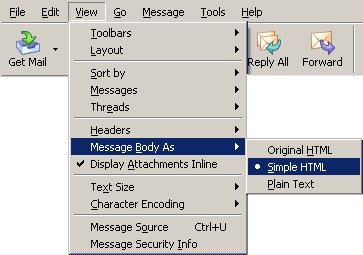
In order not to send HTML, but plain text messages, users can either click on "View Settings for this Account" or take the menu option "Edit/Properties...", and then select "Composition and Addressing". Unchecking the box "Compose messages in HTML format" will ensure that messages are created only in plain text.
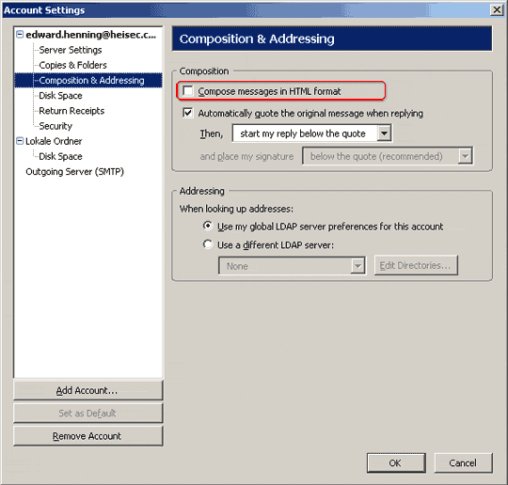
Image downloads can be deactivated by clicking the "Block loading of remote images" option under "Privacy" ("General" tab) in the "Tools/Options..." menu. Since sender addresses are often tampered with, users should not allow the download of remote images from senders who are listed in their address books. In this dialogue box users should also ensure that JavaScript is blocked in all email messages.
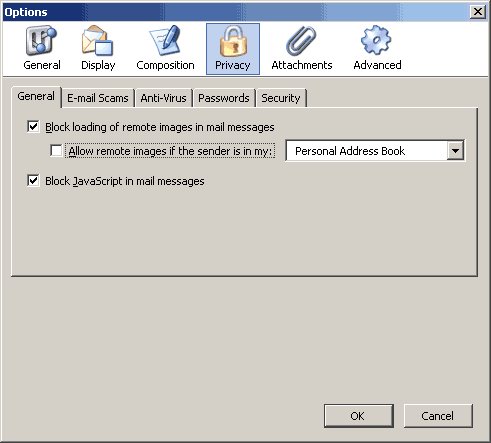
If users allow Thunderbird to save passwords, they should specify a master password; otherwise, these passwords will be stored on the computer without any protection. This option is available in the "Passwords" tab of the same dialogue box.
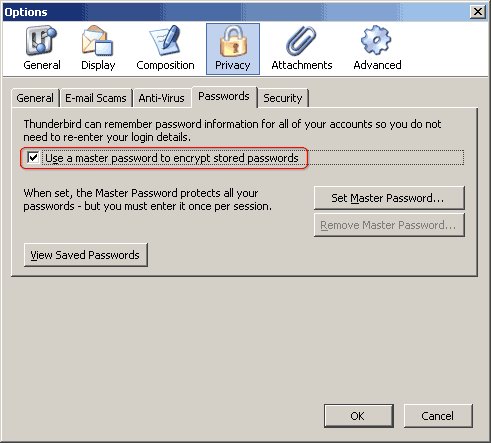
Thunderbird has no option to prevent attachments from being saved and opened. Rather, the program relies on the user's knowledge and expertise regarding how to treat files. However, it is not possible to double-click attachments to open them; instead, the user must instruct Thunderbird through the context menu to save or execute such attachments – while this takes a few additional seconds, this may be enough to reconsider the origin of an email.









![Kernel Log: Coming in 3.10 (Part 3) [--] Infrastructure](/imgs/43/1/0/4/2/6/7/2/comingin310_4_kicker-4977194bfb0de0d7.png)

![Kernel Log: Coming in 3.10 (Part 3) [--] Infrastructure](/imgs/43/1/0/4/2/3/2/3/comingin310_3_kicker-151cd7b9e9660f05.png)








