Wireshark 1.10.0 gets automatic Windows updates
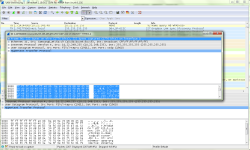
![]() Wireshark 1.10 shows reference packets in their own windows and also lists host names for their associated IP addresses in the hosts file format
Wireshark 1.10 shows reference packets in their own windows and also lists host names for their associated IP addresses in the hosts file format
The Wireshark protocol analyser will be easier to keep up to date on Windows as the latest stable version, 1.10.0, has added automatic updating to the application on Microsoft's platform. The new version also ships WinPcap 4.1.3, which works with Windows 8. Other enhancements outlined in the release announcement include a faster packets byte view, an updated wireless toolbar, and better display of resolved host names.
A visual refresh of the icons and the ability to be compiled with GTK+3, along with a switch to strict SI suffixes and prefixes in some statistics displays contribute to the look-and-feel modifications in 1.10.0. Other changes include a new field which displays calculated HTTP response times and the ability to compare two fields in a packet in display filters.
The protocol handling in Wireshark has also been enhanced with improvements in USB type and product name handling and in all Bluetooth protocols and profiles (Attribute, AVCTP, AVDTP, AVRCP, BNEP, HCI USB, HCRP, HCD, MCAP, SAP, SBC and Security Manager).
Other protocols now handled include D-Bus, DVB-S2, OpenVPN, Skype, WebRTC DataChannels, USB Video, Amateur Radio AX.25/BPQ and NET/ROM, AR Drone, AX.25 Kiss and Layer 3, HoneyPot Feeds Protocol, FlexNet and MIDI System Exclusive SYSEX, as well as updated support for many of the already supported protocols. There are also updates to existing capture file support.
GPL-licensed binaries and source code for Wireshark 1.10.0 can be acquired from the project's download page. Links to documentation and third-party packaging of the application are also available from that page. Known bugs and other information is in the release notes.
(djwm)
![Kernel Log: Coming in 3.10 (Part 3) [--] Infrastructure](/imgs/43/1/0/4/2/6/7/2/comingin310_4_kicker-4977194bfb0de0d7.png)

![Kernel Log: Coming in 3.10 (Part 3) [--] Infrastructure](/imgs/43/1/0/4/2/3/2/3/comingin310_3_kicker-151cd7b9e9660f05.png)
















