MyPaint reaches 1.0.0 with improved user interface
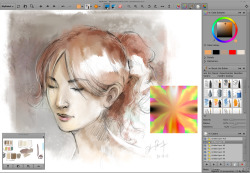
![]() MyPaint 1.0.0 with dockable tools and scratchpad in action
MyPaint 1.0.0 with dockable tools and scratchpad in action
Source: MyPaint project
The MyPaint developers have announced the availability of version 1.0.0 of their open source graphics-tablet-oriented digital painting application. The raster graphics editing software, which runs on Linux, Windows and Mac OS X, began development in 2005 and has focused on being able to respond to pen pressure when drawing, while having a simple, minimalistic user interface that is hidden until the user needs it. It offers extensive brush creation and configuration options for the artist, basic layer support and an "unlimited canvas" which avoids the need for resizing.
Since the previous version, 0.9.1, the developers have added a configurable toolbar with dropdown widgets for colour, brush, and brush settings and the floating tools window now has the ability to dock into a sidebar inside the main window. A new "Scratchpad" tool – which can be used for thumbnails, notes, testing or recording brush-strokes, or experimenting with colour choices – has been added, along with a "Lock Alpha" mode for brush-strokes and some basic layer compositing support. The developers also note that 1.0.0 includes "numerous little improvements and bugfixes" for performance, in the user interface and to the brush collections.
MyPaint's GPLv2 licensed source code is available to download. Binary packaged versions for Windows, Mac OS X and Linux will be available from the same location; at the time of writing an early 32-bit Windows installer is available, but other packages are still to come. A collection of screenshots of MyPaint in action is available, along with an illustrated history of the enhancing of MyPaint over the versions and years.
(lcz)
![Kernel Log: Coming in 3.10 (Part 3) [--] Infrastructure](/imgs/43/1/0/4/2/6/7/2/comingin310_4_kicker-4977194bfb0de0d7.png)

![Kernel Log: Coming in 3.10 (Part 3) [--] Infrastructure](/imgs/43/1/0/4/2/3/2/3/comingin310_3_kicker-151cd7b9e9660f05.png)
















