Cyberduck 4.0 arrives for Mac OS X and Windows
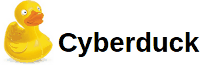 After more than one year of development, the Cyberduck developers have issued version 4.0 of their open source File Transfer Protocol (FTP) client. Previously only available for Mac OS X, Cyberduck is now available for Windows XP or later. It supports protocols such as FTP secured over SSL / TLS (FTP / TLS), SSH Secure File Transfer (SFTP) and Web-based Distributed Authoring and Versioning (WebDAV).
After more than one year of development, the Cyberduck developers have issued version 4.0 of their open source File Transfer Protocol (FTP) client. Previously only available for Mac OS X, Cyberduck is now available for Windows XP or later. It supports protocols such as FTP secured over SSL / TLS (FTP / TLS), SSH Secure File Transfer (SFTP) and Web-based Distributed Authoring and Versioning (WebDAV).
In addition to making its debut on the Windows platform, Cyberduck 4.0 features support for drag-and-drop file transfers, as well as integration with a variety of cloud applications, including Google Docs and Amazon S3 – single file upload to S3 now runs in parallel and can be up to 5 TB in size. When working with Google Storage or S3, access to files can be restricted using read and write permissions via support for Access Control Lists (ACL). According to developer David Kocher, other S3 options include support for "storage redundancy levels, geographical location, file versioning (including revert), access log configuration and multi-factor authentication (MFA) to secure files from deletion using a one-time passcode from a hardware token."
The developers ask users running the release to provide feedback and report any bugs that they encounter.
More details about this major release can be found in the official release announcement, in the change log and on the Milestone 4.0 page. Cyberduck 4.0 is available to download for Windows XP or later, and Mac OS X 10.5 or later, from the project's homepage. Hosted on trac.cyberduck.ch, Cyberduck source code is made available under version 2 of the GNU General Public License (GPLv2).
See also:
- Cyberduck 4 released for Mac and Windows, announcement press release.
(crve)
![Kernel Log: Coming in 3.10 (Part 3) [--] Infrastructure](/imgs/43/1/0/4/2/6/7/2/comingin310_4_kicker-4977194bfb0de0d7.png)

![Kernel Log: Coming in 3.10 (Part 3) [--] Infrastructure](/imgs/43/1/0/4/2/3/2/3/comingin310_3_kicker-151cd7b9e9660f05.png)
















