Extensions for a more user-friendly Visual Studio
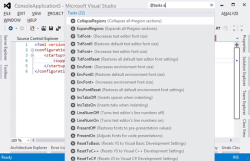
![]() Quick Tasks puts @tasks at your fingertips
Quick Tasks puts @tasks at your fingertips
Source: Microsoft
The developers behind Microsoft's Visual Studio 2012 development environment have released the 2012 version of the Productivity Power Tools extension, adding new tools and updating the existing ones in the IDE-enhancing package. Quick Tasks, Power Commands and an option for printing code in colour are among the additions that are designed to improve the experience for Visual Studio users.
With Quick Tasks, a number of frequently used options are now able to be accessed faster. The tool is activated by selecting the Quick Launch window, entering @tasks, and typing the required function (such as TxtFont+). The system displays available, matching options as the user types.
The Power Commands, found under the Tools➤Options menu, have been extended to provide optional extras such as clearing all output panes and emailing code snippets. Features carried over from the 2010 edition include enhanced scrollbars, guides for more cleanly formatted code, and Ctrl + Click Go To Definition.
The Productivity Power Tools extension is available to download from Microsoft's Visual Studio Gallery.
See also:
- Visual Studio 2012 is ready, a report from The H.
(crve)








![Kernel Log: Coming in 3.10 (Part 3) [--] Infrastructure](/imgs/43/1/0/4/2/6/7/2/comingin310_4_kicker-4977194bfb0de0d7.png)

![Kernel Log: Coming in 3.10 (Part 3) [--] Infrastructure](/imgs/43/1/0/4/2/3/2/3/comingin310_3_kicker-151cd7b9e9660f05.png)








